A Beginner's Guide to the Event Loop in Node.js
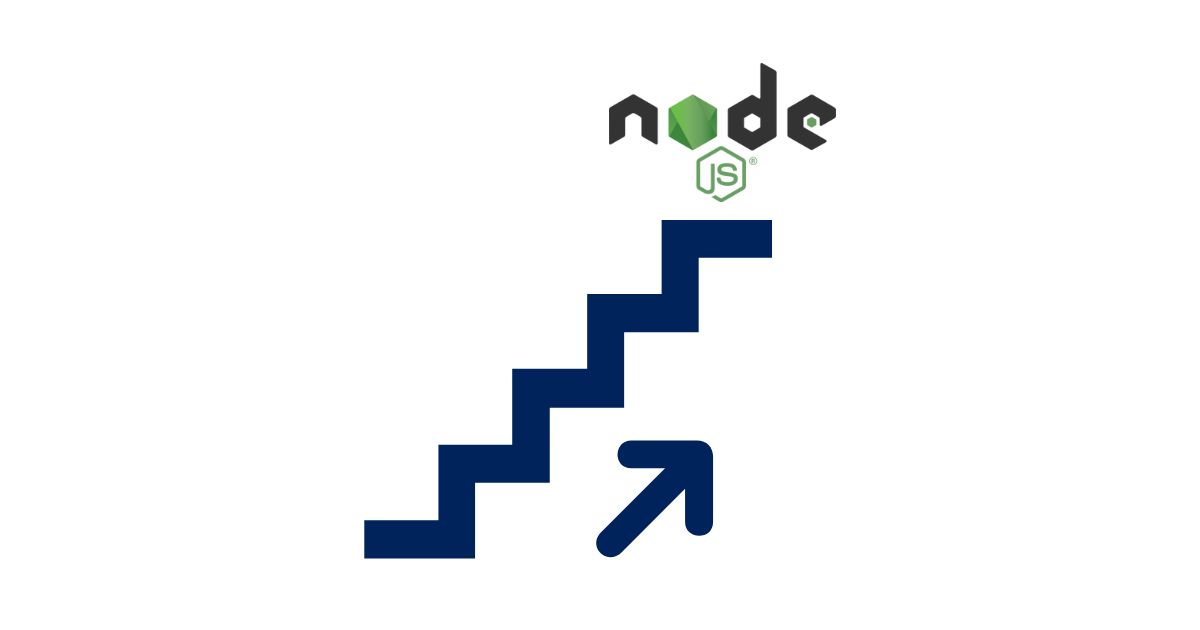
Node.js is an open-source, cross-platform, JavaScript runtime environment that executes JavaScript code on the server side. One of the key features of Node.js is its event-driven architecture that allows for non-blocking I/O operations and high scalability. In this article, we will discuss one of the fundamental concepts of Node.js, the event loop.
What is the Event Loop?
The event loop is a mechanism that allows Node.js to handle multiple requests and perform non-blocking I/O operations efficiently. The event loop is a continuously running process that waits for events and executes callbacks associated with them. The event loop is responsible for managing all the asynchronous operations in Node.js.Node.js is designed to be single-threaded and event-driven, which means that all the I/O operations are non-blocking. This design allows Node.js to handle multiple requests simultaneously, without the need for multiple threads. When a Node.js application starts, it initializes the event loop, which then waits for events and executes the associated callbacks.
To understand how the event loop works, let's take an example of a restaurant. Imagine you're at a restaurant, and the waiter is taking orders from multiple tables at once. He writes them down and hands them to the chef, who starts cooking. But instead of waiting for each dish to be cooked before moving on to the next table, the waiter goes back and takes more orders. This is how Node.js and its event loop work - efficiently handling multiple requests without getting bogged down by one.
When a Node.js application starts, it initializes the event loop, which then waits for events and executes the associated callbacks. The event loop is designed to be single-threaded and event-driven, which means that all the I/O operations are non-blocking. This design allows Node.js to handle multiple requests simultaneously, without the need for multiple threads.
There are four main concepts to fully understand how node.js application works internally:
The Node.js Application
The Node.js application is responsible for initiating the event loop. The application provides the initial set of tasks for the event loop to execute.
In practical terms, the Node.js application could be a server that listens for incoming requests from clients. When a client sends a request, the server creates a task to handle that request and adds it to the event loop. The event loop then executes the task and returns a response to the client.
The Call Stack
The call stack is a data structure that is used to keep track of the currently executing tasks. When a task is executed, it is added to the call stack. When the task is completed, it is removed from the call stack.
The call stack follows a last-in, first-out (LIFO) order, meaning that the most recent task added to the stack is the first one to be executed. For example, consider the following code:
function add(a, b) { return a + b; } function multiply(a, b) { return a * b; } const result = multiply(2, add(3, 4)); console.log(result);In this example, the add and multiply functions are added to the call stack when they are called. The add function returns a value of 7, which is then passed as an argument to the multiply function. The multiply function returns a value of 14.
The Callback Queue
The callback queue is a data structure that is used to store the callbacks associated with the completed tasks. When a task is completed, its callback is added to the callback queue.
The Event Loop
The event loop is constantly running and checking the state of the call stack and the callback queue. If the call stack is empty, it checks the callback queue to see if there are any pending callbacks that need to be executed. If there are, it pops the first callback from the queue and executes it. If there are no pending callbacks, the event loop continues to wait for new events to occur.
The event loop follows a specific sequence of steps to execute the callbacks:
Check if the call stack is empty.
If the call stack is empty, then check if there are any callbacks in the callback queue.
If there are callbacks in the callback queue, then pop the first callback from the queue and execute it.
Repeat above 3 steps.