Getting Started with Node.js: An Introduction for Beginners
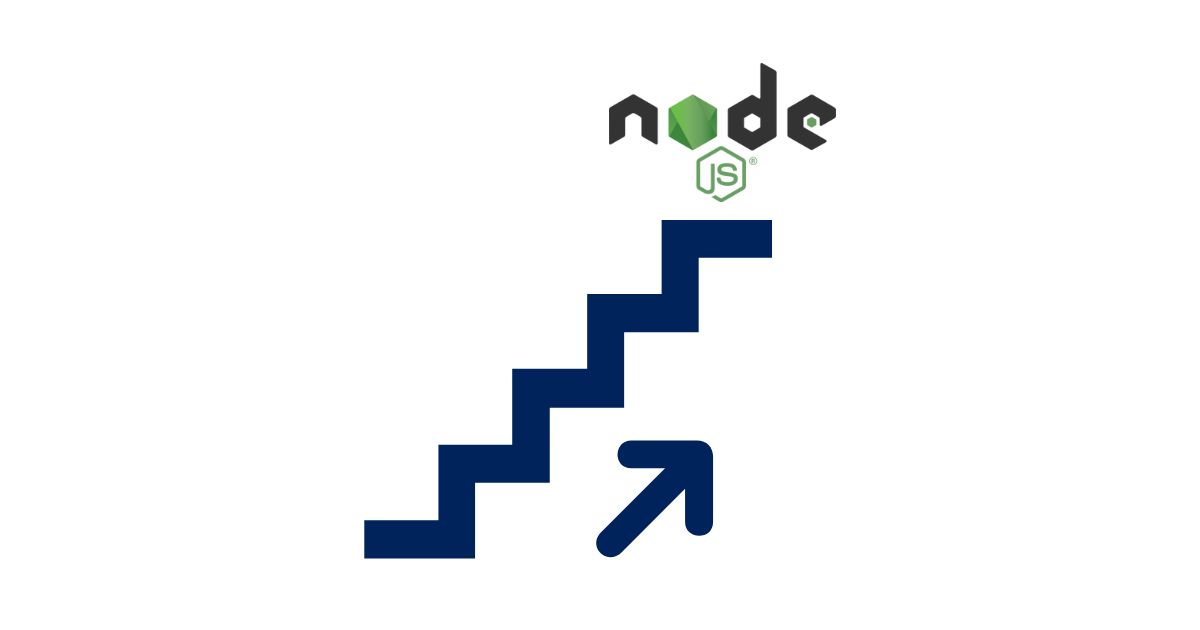
Node.js is an open-source, single-threaded, cross-platform, event-driven platform that is capable of running non-blocking, asynchronous programming. The event loop allows Node.js to perform non-blocking I/O operations despite JavaScript being single-threaded. It is done by assigning operations to the operating system whenever and wherever possible.
One of the key features of Node.js is that it enables developers to write server-side code using JavaScript, a language that was traditionally used only for client-side programming in web browsers. This makes it easier for developers to switch between front-end and back-end development since they can use the same language for both.
Installing Node.js on Your Machine
Windows
Go to the Node.js website (https://nodejs.org/) and download the Windows installer.
Run the installer and follow the prompts.
Restart your computer if prompted.
Mac
Go to the Node.js website (https://nodejs.org/) and download the Mac installer.
Run the installer and follow the prompts.
Restart your computer if prompted.
Linux
The specific steps to install Node.js on Linux will vary depending on your distribution, but in general, you can follow these steps:
Open a terminal window.
Install the Node.js package by running the following command: sudo apt-get install nodejs (for Debian/Ubuntu) or sudo yum install nodejs (for CentOS/Fedora).
Verify that Node.js is installed correctly by running the following command: node -v.
Once Node.js is installed on your machine, you can use it to run JavaScript code from the command line or to build server-side applications using popular Node.js frameworks like Express and Koa.Node.js comes with npm (Node Package Manager) pre-installed. npm is a package manager for Node.js that makes it easy to install and manage dependencies for your Node.js projects. With npm, you can easily install and manage packages and libraries that you need to build your Node.js applications.By default, npm installs packages locally within your project directory, so you can easily manage dependencies for different projects separately. npm also provides a way to manage global packages that can be used across different projects.
Creating Your First Node.js Application
Open a text editor or IDE (Integrated Development Environment) of your choice.
Create a new file and name it app.js.
In the app.js file, add the following code:
console.log("Hello, World!");
Save the file.
Now that you've created your first Node.js application, it's time to run it. Here are the steps to do that:
Open a terminal window.
Navigate to the directory where your app.js file is located.
Run the following command:
node app.js
You should see the following output in the terminal:
Hello, World!
Congratulations! You've just created and run your first Node.js application.This example is a very simple one, but it demonstrates the basic structure of a Node.js application. The console.log() function is used to print the message "Hello, World!" to the terminal. In a real-world Node.js application, you might use other functions to interact with a database, serve HTTP requests, or perform other tasks.
Navigating the Node.js Package Manager (npm)
The Node.js Package Manager (npm) is a powerful tool for managing dependencies in your Node.js applications. Here are the steps to use npm to install a package and add it as a dependency in your Node.js application:
Open a terminal window.
Navigate to the directory where your Node.js application is located.
Run the following command to initialize a new package.json file for your application:
npm init
Follow the prompts to configure your package.json file with the necessary metadata for your application.
Run the following command to install a package as a dependency for your application:
npm install <package-name> --save
Replace <package-name> with the name of the package you want to install. For example, to install the popular express framework, you would run:
npm install express --save
The --save flag adds the package as a dependency to your package.json file, so that other developers can easily install all dependencies for your application with a single command.
Use the installed package in your Node.js application. Here's an example of how to use the express framework to create a simple HTTP server:
const express = require('express');
const app = express();
app.get('/', (req, res) => {
res.send('Hello, World!');
});
app.listen(3000, () => {
console.log('Server listening on port 3000');
});This example demonstrates how to use the express framework to create an HTTP server that listens on port 3000 and responds with the message "Hello, World!" when a request is made to the root path /.With npm, you can easily install and manage packages and dependencies for your Node.js applications. The package registry contains thousands of packages that can help you build and extend your Node.js applications with ease.
Resources for Further Learning and Development
Learning is a never-ending process, especially in the fast-paced world of technology. Once you have a basic understanding of Node.js, there are many resources available for further learning and development. Here are some of the resources that you can use to improve your Node.js skills:
Official Node.js Documentation: The official Node.js documentation is an excellent resource for learning about Node.js. It includes guides, tutorials, and API documentation, as well as a wealth of information on Node.js best practices and techniques.
NodeSchool: NodeSchool is an open-source project that provides interactive workshops and tutorials for Node.js. It covers everything from the basics of Node.js to more advanced topics such as streams and databases.
Pluralsight: Pluralsight is a popular online learning platform that offers courses on a wide range of topics, including Node.js. Their Node.js courses are taught by industry experts and cover everything from the basics of Node.js to building scalable applications.
Udemy: Udemy is another online learning platform that offers a wide range of Node.js courses. Their courses are taught by experienced developers and cover everything from the basics of Node.js to building real-world applications.
In addition to these resources, there are also many blogs, podcasts, and forums dedicated to Node.js.